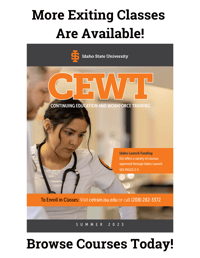One of CEWT’s most popular articles is almost six years old now, and it still receives thousands of hits this long afterwards!
The article lays out some of the reasons why you should consider getting a gaming laptop for your work-- even if you aren’t a gamer.
Among these reasons are the stronger performance, better speeds, and more versatility. However, since 2015, there isn’t much of a difference between a “gaming” computer and a “work” computer anymore.
If you have considered upgrading your old computer this year, you aren’t alone. 2020 saw the biggest demand for computers in a decade. With the demand for virtual and at-home work and learning, it’s no wonder the computer sector saw a 13% increase in demand last year.
But if you found yourself confused by what all the components in a computer mean, or if the laptop or PC you are looking at is suitable for your needs, here are some tips to keep in mind while shopping. I just recently moved from a gaming laptop to a gaming desktop and I am happy with my new computer, so I will lay out some of the things I kept in mind while shopping:
Storage vs. Speed?
More storage is always beneficial, but once you’ve experienced long wait times for a program to load or for Windows to find the file you’re looking for, you know how imperative storage speed is as well. In terms of storage, you have two options: you can use either a hard drive disk (HDD) or a solid state drive (SSD). HHDs offer huge amounts of storage while SSDs offer lightning fast speed times.
You can have a mix of both SSDs and HDDs, but if you’re going with a prebuilt computer, it’s important to consider what is more important to you: more storage or faster speeds. I would strongly recommend a system with both, with Windows installed onto the SSD and all your storage kept on the HDD.
How much RAM?
It is recommended to have at least 8GB of RAM (or memory) for most day-to-day tasks. You can get away with 4GB, but the more RAM you have, the better.
If you want to use your computer to play games, you might want to consider bumping it up to 16GB. Do you plan on using your computer to render high-quality videos? 32 GBs of RAM or more will help shorten render times.
Do I need a Graphics Card?
If you don’t plan on using your computer for gaming (or if you’re aware of the huge graphics card shortage happening at the moment), you may be wondering why you would need a graphics card at all. If you plan on using your computer for basic everyday stuff like Microsoft Word, e-mails, and social media, you will probably be just fine without a dedicated graphics card. Some CPUs have built-in graphics card capabilities.
So again, the answer depends entirely on what you plan to use your computer for. A graphics card can help with video editing or some light gaming, but you can make do if you don’t want the added price tag of a super powerful graphics card.
Conclusion
The best way to ensure that your new computer will end up perfect is doing your research. It’s time-consuming and a little annoying, but in the long run, the couple extra hours it took to look up the components of your computer will be worth it if you end up running into an obstacle you hadn’t considered before buying your new computer. There are plenty of tech geeks online willing to share their knowledge about computer parts-- take advantage of it and get to Googling!

-1.png)