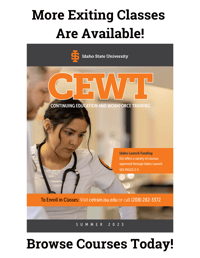As the internet evolves, as do the practices of scammers utilizing it to trick you out of your money.
Since 2018, there has been a rise in people receiving phone calls or pop-up ads from imposters pretending to be the IRS or debt collectors, or even technical support trying to fix your computer. They will then ask you to visit a popular grocery store and buy prepaid gift cards as a form of payment.
Even celebrities are susceptible to being scammed. In February, “Shark Tank” judge Barbara Corcoran lost almost $400,000 to an email scam. A scammer presenting as Corcoran’s assistant used an email almost identical to her real assistant's email and sent an invoice to her bookkeeper for a payment request. Thinking nothing of it, her assistant cleared the transaction.
Thankfully, Corcoran had her money returned to her, but this proves how easily anyone could be scammed at any time. Sometimes it can be difficult to tell if something you’ve ran across on the internet is legitimate. However, it is not impossible. The best way to prevent being scammed is to stay informed and follow good security protocols. Here are just a couple of ways to keep you, your information, and your money secure.
First, if a website feels sketchy, check the site's security. On most modern web browsers, a secure website will have a lock to the left of the website URL. A potentially risky website will have an unlocked icon. Be cautious of what information you provide on these sites-- they have a higher chance of risking your data. Just because the website is unsecure doesn’t mean it is loading your computer with malware, but these websites should be avoided as much as possible. Don’t click on any suspicious links on these sites; better yet, install an ad blocker to your browser.
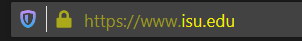 The lock button next to website URLs indicates that the site you are visiting is legitimate and trustworthy. The browser you use can also be important; Firefox (as shown here) includes tracking protection, which protects you from those pesky (and downright creepy) ads that follow you around the internet.
The lock button next to website URLs indicates that the site you are visiting is legitimate and trustworthy. The browser you use can also be important; Firefox (as shown here) includes tracking protection, which protects you from those pesky (and downright creepy) ads that follow you around the internet.The good news is that most websites that you would regularly use-- like social media, banking, video streaming services, etc.-- will be secure. If you are on Facebook and notice that there is no secure lock, you are probably on a fake website made to look like Facebook.
Next, don’t believe everything on the internet. If something sounds too good to be true, chances are that it is a scam. One of the most well-known are ‘Nigerian Prince’ emails: these typically start by receiving an email from someone overseas who claims to be royalty. Scammers entice you by offering a share of an investment opportunity or a fortune they can’t get out of the country without your help. Then, they ask you either for your bank account number so they can transfer the money to you for safekeeping, or for a small advance payment to help cover the expense of transferring the money. And then they disappear completely-- leaving you strapped for cash.
If you receive an email like this, ignore it. Better yet, report it as spam. Occasionally scammers are able to send more legitimate emails, appearing to be sent from someone in your contact list or a coworker with one or two incorrect letters. Double-check important emails for anything suspicious. If something feels strange, check with the person who supposedly sent the email for confirmation.
While keeping these things in mind, remember that one of the most important ways to stay safe online is by having a secure password. Passwords are your first line of defense for your personal data; be sure that they are secure and updated frequently. While yes, it is a headache switching passwords every three months, doing so prevents your security from being compromised. Also be sure to never use the same passwords on multiple sites. Tempting as it may be to have one password you use for everything, if a hacker is able to discover your password on some site you forgot about years ago, they have access to everything.
When you are generating a new password, think of a couple words or phrases that have some significance to you and find a way to mesh them together. Likewise you could have a longer phrase or a sentence with numbers in between. Just be sure that it’s something you can remember and that nobody else could figure out!
Alongside this, turn on two-factor authentication if a website offers it. Two-factor authentication simply adds another layer of protection by having you verify your login attempt either through a connected phone number, email account, or an app. You have the choice to use one of them or all of them if you are so inclined. By having two-factor authentication on, if your password becomes compromised, you can still have another line of defense to keep your information safe from hackers.
In the digital age we live in, staying safe online has a significant real-world impact. Be sure to follow these important safety measures to keep yourself safe. The internet can be a scary place, but it doesn’t have to be!

-1.png)