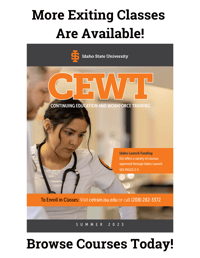Social distancing has made more and more people turn to video conferencing services like Zoom to stay connected with work and schools, and even friends and family.
Recently, my Aunt that is a teacher invited the family (of over 50+ people) to a Zoom meeting. Her reasoning for doing so was to see how everyone is doing during these trying times and to test out Zoom before using it with her students as her school system moves to online instruction.
While chatting with the family members that tuned in for the call, I realized just how amazing Zoom is and how those who have never used it before may need a few tips on security and use.
Here are two important tips to keep in mind when using Zoom:
Security Features: Use a randomly generated meeting ID and require a password to join in your meeting and share both through secure messages. If you post these on social media or other public forums online, you defeat the purpose of having them. The waiting room is another feature that is helpful to keep your meetings secure; it places people joining your Zoom meeting into a waiting room where the host has to approve them to join the main meeting. Hosts have several additional features, as well. They can manage screen sharing within the settings. It is recommended that the scare screen feature is set so only the host can share. Finally, the host of a meeting can lock their meeting after everyone has joined. This prevents people from jumping into a meeting when they were not invited. For a full technical tutorial on how to use these features, visit Zoom’s blog post on it here. By utilizing these security features, you can prevent unwelcome guests from joining your meeting and disrupting it.
Common Courtesy: Just like in face-to-face meetings, there are some general guidelines to being a respectful participant in a virtual meeting. Think about where you are sitting during virtual meetings. While you are enjoying sitting at home in front of your fireplace or fan, those listening to your audio probably aren’t enjoying the background noise. Choose somewhere quiet to sit and if you have unavoidable background noise, invest in a headset with a microphone. This cuts down on the noise that will be picked up. Another rule of thumb is to mute yourself when you aren’t talking. This again helps cut down on distracting audio and allows whomever is speaking to be heard. Get comfortable before joining the meeting. If you are shifting and bumping your electronic device the video will be very shaky which is distracting and unpleasant to view.Society is moving into a new world of utilizing virtual meetings like Zoom. With that comes challenges and learning curves. Fortunately, most of us are able to utilize technology to stay connected with each other.
While not everyone showed up for my family Zoom meeting, there were more than enough to prove that even when meeting virtually my family is fun and very loud.

-1.png)