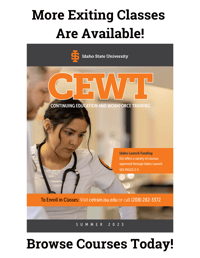Okay, you've gotten past the "cocktail napkin" stage of bookkeeping, but you're just not ready to hire a CPA full-time. You've just installed QuickBooks and... from there, it does seem a little stress-inducing. Just like every other part of your business, you have unlimited options on where to put what and how to structure everything, and you'd be justified in being afraid of mucking it all up. Luckily, there are ample resources to help you.
Okay, you've gotten past the "cocktail napkin" stage of bookkeeping, but you're just not ready to hire a CPA full-time. You've just installed QuickBooks and... from there, it does seem a little stress-inducing. Just like every other part of your business, you have unlimited options on where to put what and how to structure everything, and you'd be justified in being afraid of mucking it all up. Luckily, there are ample resources to help you.
Use QuickBooks Pro

There are several versions of QuickBooks that you may eventually want to dabble in. QuickBooks Premier is excellent if your business is a type that is fairly niched, such as being a contractor. However, this is like trying a radical flavor of ice cream before you've ever tried vanilla -- it's odd, and it can taint your impressions of how the software operates. Do not even consider using QuickBooks Enterprise Solutions at this point -- if you were big enough to make that a sensible option, you would have a CPA or even an entire accounting department. Give yourself time to understand QuickBooks before you jump ahead.
Set Up a Dummy Company

Setting up a dummy company is a good idea because it will let you play with all of the features and enter nonsensical information without having an impact on your real business. You can give it a crazy name, enter Mad Magazine-type names in the customer fields, and play with numbers that are anywhere from microscopic if you want to model a kid's lemonade stand all the way to gargantuan if you want to pretend you're already part of the Forbes 50. Don't be too particular about the specifics of your dummy company. Just use it to get familiar with how the system operates.
Find QuickBooks University on YouTube

YouTube can pretty much teach you how to do anything, and using QuickBooks is no exception to the rule. There are a lot of videos, but some of the best come from QuickBooks University. One of the more popular videos is one where it discusses 3 of the most common errors you'll likely make as a beginner. For example, many people put in credit card statements as a bill, when it has an entire section devoted to the reconciliation of credit card charges. If you forget this, you may find yourself at an impasse during tax season.
Secure Your Software

Now that you have the most basic aspects of QuickBooks down, before you enter your real information it's crucial that you make your software secure. Simply put, you don't want some hacker having total access to your books without your consent. Build a long, difficult password that doesn't involve any actual words and has both numbers and accepted special characters in it. Now make a different password for each financial account you have that meets the same criteria. Remember, a good password:
- Changes quarterly to something new
- Is not based on any personal information, names or numbers
- Has numbers, uppercase and lowercase letters and special characters when possible
- Gets stored securely and told to no one
Seek the Guidance of an Accountant

The beginning of any relationship is a meeting, and your accountant is no different. Hopefully you at least use a CPA for your annual taxes. This person can help you migrate your information to QuickBooks. As well, they can help you with refining that information and double-checking that everything is in the right place. Further, as you slowly segue into growing your business to the level of having a full-time CPA, you can use this person's services more and more until you either replace them or hire them on.
Choose a Single Section of Your Bookkeeping for a Time
Begin with your business's vitals, such as tax ID number, business structure, reporting calendar and the like. When you have double-checked that, move on to entering customer information. Do only that much for at least a week to avoid getting overwhelmed. As a small business owner, this is one more time when you should not try to do everything at once.
Trial Run Everything 
Run through like a beta tester and try every possible function that QuickBooks offers. No matter how unusual, obscure or weird the function may be, figure out if it will work on your system and what it basically does. This way, you will know in case you have to use the function down the road.
Never Stop Learning QuickBooks
Learning QuickBooks is like learning anything else -- it takes a fair amount of time to become proficient but a lifetime to truly master. Taking classes and continuing to read up on the functions and changes to the software will keep you in the know. Subscribe to learn more about how to make QuickBooks work hard to grow your business.

-1.png)