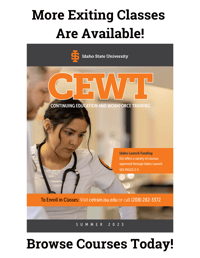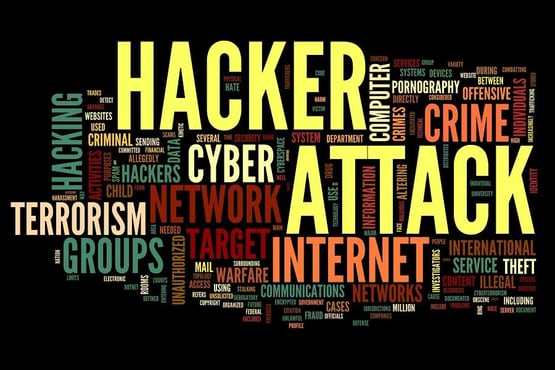 Hacking. In some cases it can be amusing, like that time a man hacked the Los Angeles phone system to win a Ferrari from a radio competition. But in most cases it is frustrating, dangerous, and even detrimental to your business or personal information. And just as people are known to pick up unhealthy bugs, your computer can also contract a nasty virus that can harm its internal system. Because of this, cyber security is essential to keeping your personal information and computer safe.
Hacking. In some cases it can be amusing, like that time a man hacked the Los Angeles phone system to win a Ferrari from a radio competition. But in most cases it is frustrating, dangerous, and even detrimental to your business or personal information. And just as people are known to pick up unhealthy bugs, your computer can also contract a nasty virus that can harm its internal system. Because of this, cyber security is essential to keeping your personal information and computer safe.
Below are some methods to help fight against cyber attacks:
Strengthen Your Password
Many people use the same consistent password for nearly all of their accounts. Yet doing this just allows easier access for hackers to leech into your account and even steal your identity. Make sure to change up your password each time you create a new account and to change it once every few months. It is also helpful to include upper and lowercase words, spaces, numbers, punctuations, as well as increase the length of your password to help combat against hackers.
Be Cautious Of Your Location When You Log In
Try not to log into your personal accounts when you are in public as your information can be subjected to a Man-In-The-Middle Attack (MITM Attack). This is a cyber attack in which someone takes your information by pretending to be someone they are not. If you must access your account in public, one way to help strengthen your security is by using encryption. This will scramble your information when you send it online and make it much more difficult for a MITM Attack to take place. To tell if a website is encrypted, check the URL for https at the start of its address. The “s” stand for secure, which will help protect against people searching to gain access to your personal data.
Update Your Computer Often
Many computer companies work hard to avoid weak spots in their system to avoid the possiblity of you getting hacked. By updating your computer often with new computer software updates, this will help patch up vulnerabilities and improve existing security systems.
Back Up Your Data
When you buy a house, you usually want a copy of the original key in case you lose the first one. The same rule applies with your computer's data. Make sure to frequently back up your information, whether that be on a USB drive, an external hard drive, or on a secure Cloud server. However, be aware that when you use Cloud services, these can be possibly hacked as well. So take precautions and make sure that whatever you use, it has a high security system.
Beware Of Phishing Scams
Phishing is a type of fraud in which “phishers” send out emails that appear to come from reputable companies. They try to get information from you regarding passwords, credit card numbers, and more. Therefore it is important to recognize a phishing email right away. Many of them include bad grammar, urgent threats regarding your account, email addresses that don't match up to who they claim to be, and links or attachments.
Don't Click On Links Or Attachments.
Think of your computer as a person, and suspicious links as potentially poisonous food. If you click on the link and let your computer “eat” it, it could contract dangerous viruses that maliciously attack your computer's files, steal its passwords, and even spy on you. So in this case, don't risk it, and don't click it.
For those of you who are interested in furthering your cyber security skills and knowledge, check out our classes for cyber security at cetrain.isu.edu or contact (208) 282-3372 for more details.

-1.png)